Berikut adalah tutorial langkah demi langkah untuk menukar "template" atau tema blog anda.
Below is the step by step tutorial to change your blog theme or template.
1. Log masuk ke
www.blogspot.com. Masukkan username dan password (email anda).
Login to blogspot with your email.
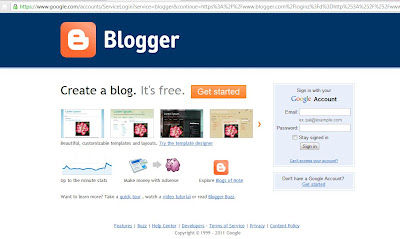 |
| Tukar blog template - klik untuk besarkan - click to enlarge |
2. Selepas itu, klik bahagian "Design" dan seterusnya klik "Edit HTML".
Then, click "design" and next "Edit HTML"
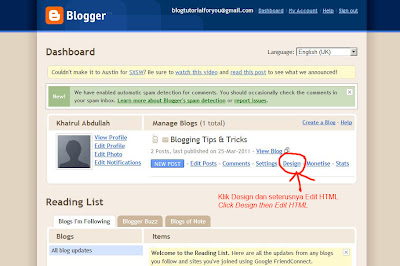 |
| Tukar blog template - klik untuk besarkan - click to enlarge |
3. Selepas itu skrin paparan berikut akan ditunjukkan.
Next screen will be shown.
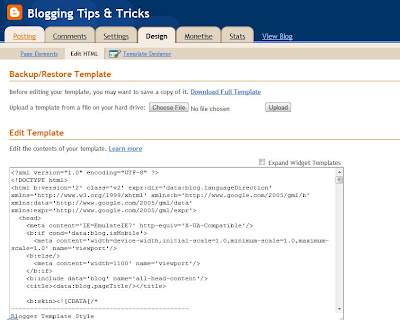 |
| Tukar blog template - klik untuk besarkan - click to enlarge |
4. Kita tinggalkan sekejap skrin tersebut. Sekarang kita cari template di google. Hasil dari carian di google, beberapa laman web yang menyediakan template untuk blog dipaparkan. We left our blog for a while and lets start finding the blog templates on Google.
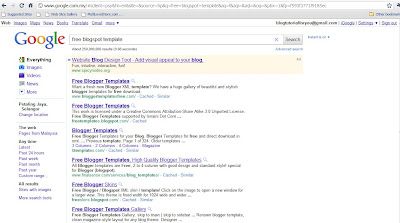 |
| google result - klik untuk besarkan - click to enlarge |
Berikut adalah link utuk ke laman web tersebut :-
Below is the link to blog template website:-
freeskins.blogspot.com
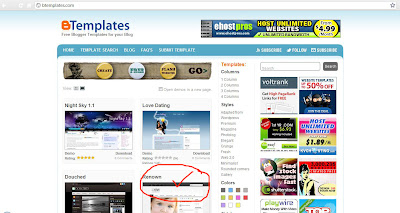 |
| Tukar blog template - klik untuk besarkan - click to enlarge |
6. Saya menggunakan template Renown sebagai contoh. Klik download untuk memuat turun template tersebut. Selepas muat turun, double click file zip tersebut dan "drag" atau tarik masuk ke hard disk anda.
I used Renown template as sample, and click download. Once downloaded, click the zip or rar file and drag the folder into your hard disk.
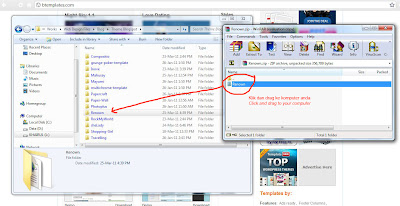 |
| Tukar blog template - klik untuk besarkan - click to enlarge |
7. Selepas itu, buka folder "Renown" tadi dan cari fail dengan sambungan xml. Then open the folder and search for the xml file.
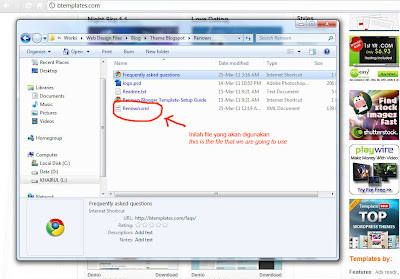 |
| Tukar blog template - klik untuk besarkan - click to enlarge |
8. Sekarang kita kembali ke dashboard blog kita di laman "Edit Html" dan klik "Choose File".
Now we go back to our blog dashboard at "Edit Html" then "Choose File"
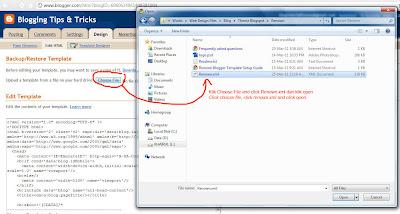 |
| Tukar blog template - klik untuk besarkan - click to enlarge |
9. Setelah dipilih, fail tersebut akan dipaparkan. Pastikan anda memilih fail yang betul dan seterusnya klik "Upload".
After chosen, the file will appeared in the dialog box. Make sure it is the correct file and click "Upload".
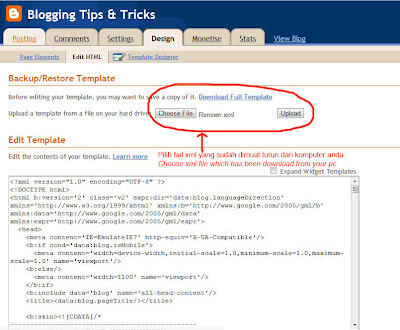 |
| Tukar blog template - klik untuk besarkan - click to enlarge |
10. Setelah itu, amaran tentang widget akan dikeluarkan. Padam sahaja widget tersebut kerana ia boleh ditambah kemudian.
Then the warning will appear, just delete the widget because it can be added later.
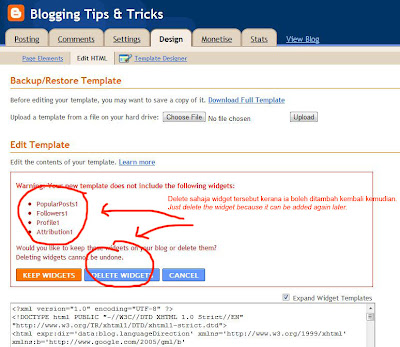 |
| Tukar blog template - klik untuk besarkan - click to enlarge |
11. Kini template baru anda sudah pun sedia. Klik "View Blog" untuk melihat blog baru anda.
Now your new blog template is ready, click "View Blog"
12. Kini blog anda sudah sedia untuk ditunjukkan kepada rakan-rakan anda. Now your blog is ready for display.
P/S : Sila komen sekiranya tips ini membantu anda ataupun tidak. Sebarang pertanyaan adalah dialu-alukan. Please comment whether this tips is working or not. Question about this tips is welcome.
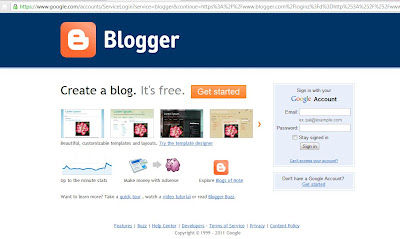
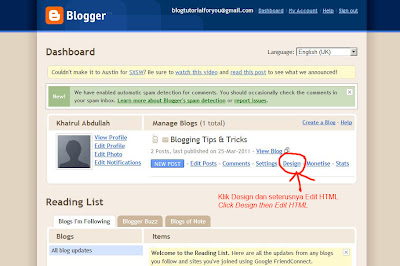
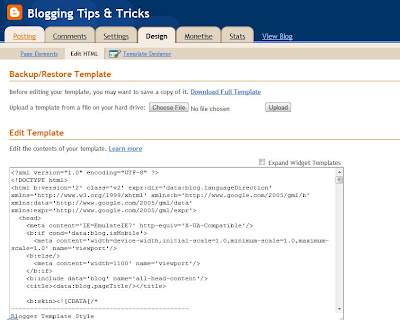
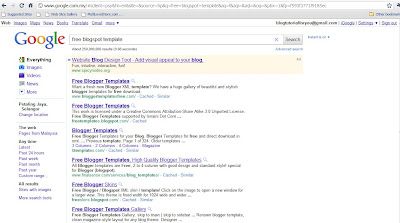
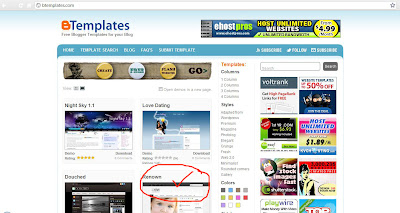
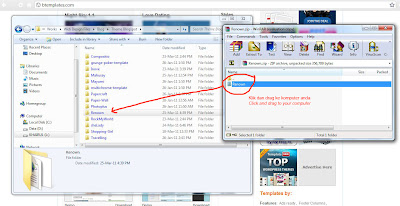
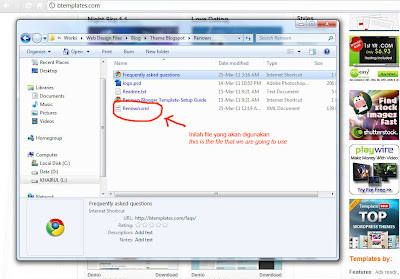
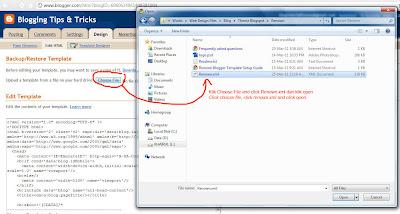
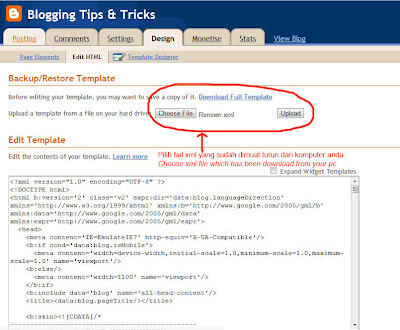
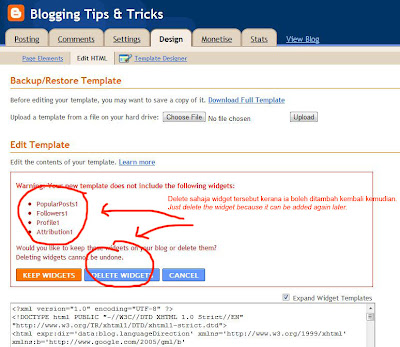





No comments:
Post a Comment